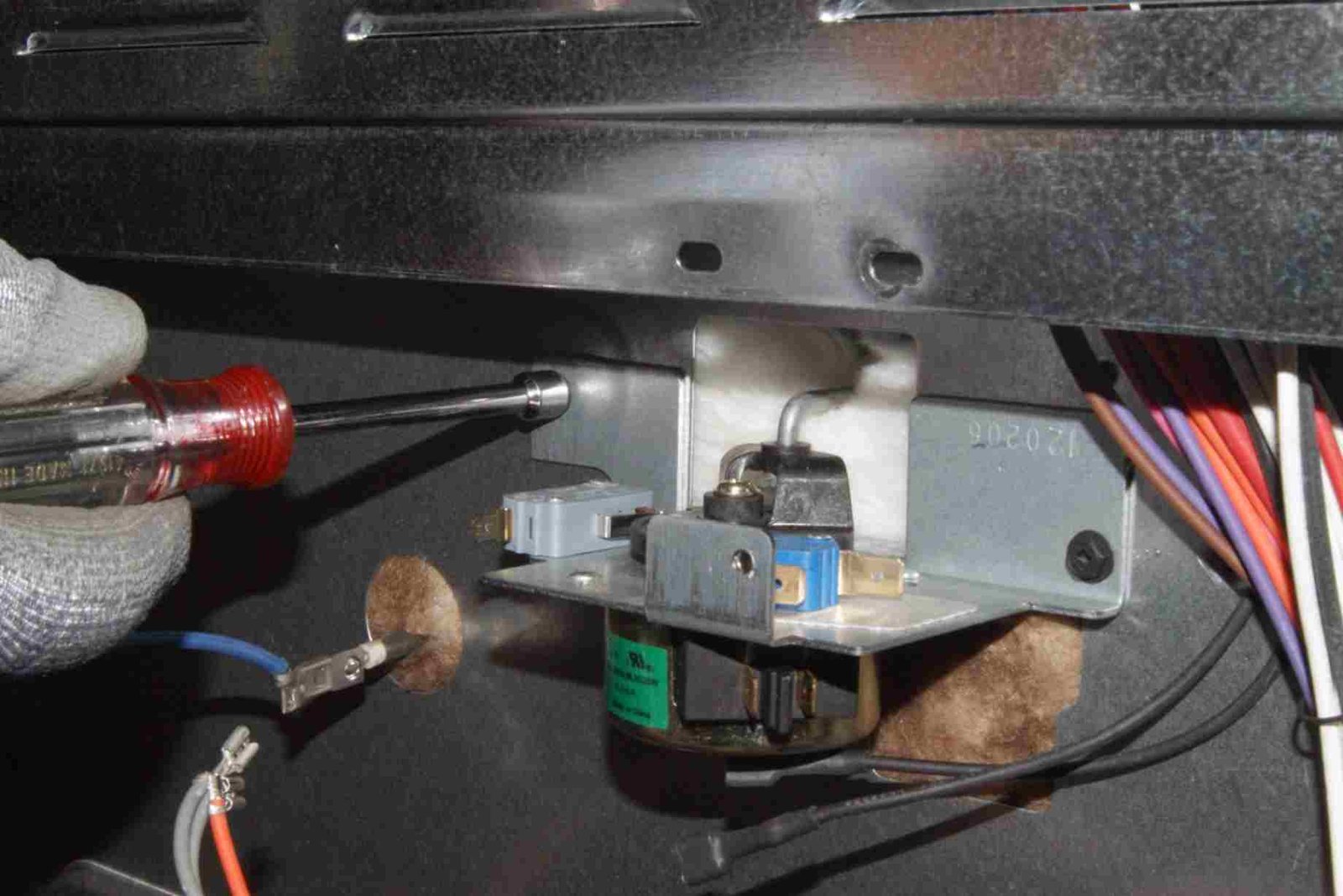The HT17 Smartwatch is designed to blend style, functionality, and convenience. Whether you’re using it to monitor your fitness, check notifications, or keep track of your heart rate, this smartwatch is an excellent choice for both tech enthusiasts and beginners. This guide will walk you through the HT17 Smartwatch User Manual to help you set up, use, and troubleshoot your smartwatch.
What’s Inside the Box?
When you unbox your HT17 Smartwatch, you will find the following:
- HT17 Smartwatch
- Charging Cable
- User Manual
- Warranty Card
Each part plays an essential role in ensuring you have a seamless experience with your smartwatch.
First-Time Setup of the HT17 Smartwatch

Setting up your HT17 Smartwatch is easy and straightforward. Follow the steps below:
Charge Your Smartwatch
Before you begin, ensure your HT17 Smartwatch is fully charged. Connect the provided charging cable to the back of the watch and plug it into a power source. A full charge usually takes around 2 hours.
Turn On the HT17 Smartwatch
Once charged, press and hold the power button on the side of the smartwatch for a few seconds. The screen will light up, indicating that the smartwatch is turned on.
Download the Companion App
To get the most out of your HT17 Smartwatch, you will need to pair it with your smartphone using the companion app. You can download the app by scanning the QR code from the user manual or directly from the App Store or Google Play.
Pair Your Smartphone
Open the app on your smartphone and enable Bluetooth. Follow the on-screen instructions to pair your device with the HT17 Smartwatch. Once connected, you can start customizing your watch settings and syncing data.
Navigating the HT17 Smartwatch Interface
The HT17 Smartwatch features a user-friendly interface designed for ease of use. The touchscreen allows you to swipe through different screens to access various features.
Home Screen
The home screen displays the time, date, and essential information such as battery life and connection status. You can change the watch face by long-pressing the home screen and selecting from a range of preset options.
Notifications
Swipe down from the top of the screen to view your recent notifications. The HT17 Smartwatch can display text messages, call alerts, social media updates, and more, keeping you connected without having to reach for your phone.
Quick Settings
Swipe up from the bottom of the screen to access the quick settings menu, where you can adjust the brightness, enable Do Not Disturb mode, and access other commonly used settings.
Fitness Tracking
Swipe left or right to view your activity data, such as steps taken, calories burned, and distance traveled. You can also access heart rate monitoring and workout modes from this screen.
Key Features of the HT17 Smartwatch

The HT17 Smartwatch offers a range of features designed to help you stay on top of your daily activities. Below are some of the most prominent features:
Fitness and Health Tracking
The HT17 Smartwatch is equipped with sensors that track your fitness and health metrics, including:
- Step Count: Tracks the number of steps you take daily.
- Heart Rate Monitor: Continuously monitors your heart rate during the day and during workouts.
- Sleep Tracking: Analyzes your sleep patterns to give insights into your sleep quality.
- Calorie Counter: Estimates the number of calories burned throughout the day.
Multiple Sport Modes
The smartwatch supports multiple sport modes, including running, cycling, walking, and swimming. It records data specific to each activity, such as distance, pace, and duration, giving you a complete overview of your workouts.
Notification Sync
By pairing with your smartphone, the HT17 Smartwatch syncs notifications for calls, texts, emails, and app alerts, ensuring you never miss any important updates.
Music Control
With the HT17 Smartwatch, you can control music playback from your wrist. Whether you’re working out or just relaxing, you can play, pause, skip, and adjust the volume without pulling out your phone.
Waterproof Design
The HT17 Smartwatch is rated IP68, meaning it is waterproof and dust-resistant. You can wear it while swimming or during rainy weather without any concerns.
Long Battery Life
The smartwatch offers a long-lasting battery life of up to 7 days on a single charge, depending on usage. Battery life may vary depending on the number of features being used, such as heart rate monitoring or GPS tracking.
Troubleshooting Common Issues
HT17 Smartwatch Won’t Turn On
- Ensure that the watch is charged. Plug it into the charger and wait a few minutes before trying to power it on.
- If the smartwatch still does not turn on, try a different charging cable or outlet.
- If the issue persists, reset the device by pressing and holding the power button for 10 seconds.
Connection Issues with Smartphone
- Make sure Bluetooth is enabled on both the watch and smartphone.
- Restart both devices and attempt to reconnect via the app.
- Ensure the HT17 Smartwatch is within the Bluetooth range of your smartphone (usually 10 meters).
Inaccurate Fitness Data
- Make sure the watch is fitted snugly around your wrist. A loose fit can lead to inaccurate readings, especially for heart rate monitoring.
- Calibrate the sensors through the companion app to improve accuracy.
Notifications Not Showing
- Verify that notifications are enabled for the smartwatch in the app’s settings.
- Ensure that the HT17 Smartwatch is connected via Bluetooth and within range of your phone.
- Restart the watch and the companion app to reset the notification settings.
HT17 Smartwatch Specifications
| Feature | Specification |
|---|---|
| Display | 1.4-inch Full Color Touchscreen |
| Battery Life | Up to 7 Days |
| Water Resistance | IP68 (Waterproof) |
| Connectivity | Bluetooth 5.0 |
| Sensors | Heart Rate Monitor, Accelerometer, Gyro |
| Operating System | Proprietary OS |
| Compatibility | Android 4.4 or higher, iOS 9.0 or higher |
| Sport Modes | Running, Cycling, Swimming, Walking |
| App | Compatible with iOS and Android |
Tips for Maximizing Your HT17 Smartwatch Experience
To make the most out of your HT17 Smartwatch, consider the following tips:
Customize Your Watch Face
Changing the watch face is a quick way to personalize your smartwatch. Choose from a variety of watch faces in the companion app to match your style.
Sync Your Data Regularly
Make sure to sync your data with the app regularly. This will ensure that all your fitness and health metrics are up-to-date, providing a more accurate overview of your progress.
Enable Power-Saving Mode
If you’re running low on battery, enable power-saving mode to extend the battery life. This will disable non-essential features like continuous heart rate monitoring, but the watch will still function for timekeeping and basic notifications.
Set Fitness Goals
Use the app to set daily or weekly fitness goals, such as step count or calories burned. Having a goal will keep you motivated and help you get the most out of the fitness tracking features.
Frequently Asked Questions (FAQs)
How do I reset my HT17 Smartwatch?
To reset your HT17 Smartwatch, go to the Settings menu on the watch, scroll to “Reset,” and confirm the action. Alternatively, you can reset it via the companion app.
Is the HT17 Smartwatch waterproof?
Yes, the HT17 Smartwatch is IP68-rated, meaning it is waterproof up to a certain depth, allowing you to swim and shower while wearing the device.
How do I update the firmware on my HT17 Smartwatch?
Firmware updates are done through the companion app. When a new update is available, you will receive a notification to install it. Make sure your watch is connected to your smartphone and has enough battery before proceeding with the update.
Can I replace the band on my HT17 Smartwatch?
Yes, the bands on the HT17 Smartwatch are interchangeable. You can purchase additional bands from third-party retailers to customize the look of your watch.
How accurate is the heart rate monitor?
The heart rate monitor on the HT17 Smartwatch is fairly accurate for casual use. However, it may not be as precise as medical-grade devices. For best results, wear the watch snugly around your wrist during workouts.