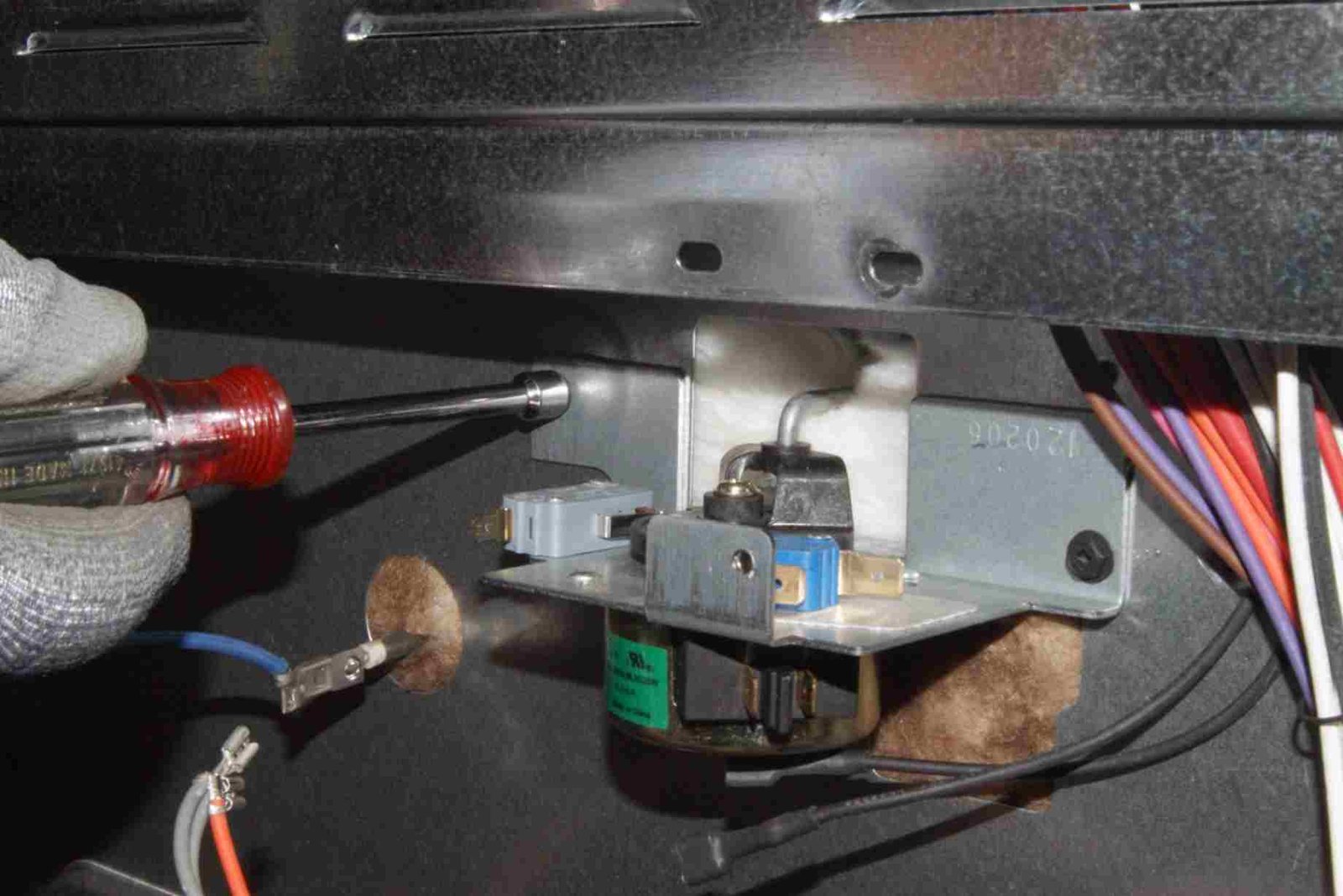In the fast-paced world of client-based businesses, time management can make or break your success. Whether you’re running a law firm, a consulting agency, a wellness clinic, or a real estate office, coordinating appointments and managing client communications often takes up more time than it should. As someone who’s been deeply involved in optimizing operations for service-based companies, I can confidently say that automating client scheduling through CRM and scheduling software is not just possible—it’s a game-changer.
I’ve worked with multiple CRM platforms over the years, from simple tools designed for freelancers to enterprise-level systems that serve multinational teams. One thing has become increasingly clear: integrating scheduling capabilities directly into your CRM (Customer Relationship Management) system significantly boosts efficiency, client satisfaction, and your bottom line.
Understanding the Role of CRM in Client Scheduling
Let’s first clarify what a CRM does. Traditionally, a CRM system is used to store and manage customer information, track interactions, manage sales pipelines, and nurture leads. However, as these systems have evolved, many now include or integrate with scheduling features, helping businesses do more from one centralized platform.
This brings us to the core question: can CRM tools automate client scheduling? The short answer is yes. But how this works—and how effective it is—depends on how you implement the solution.
The Automation Advantage
When client scheduling is automated through your CRM, a few amazing things happen:
-
No More Manual Back-and-Forth: Clients can see your availability in real time and book appointments that work for them. This reduces those frustrating email chains or phone calls trying to “find a good time.”
-
Fewer No-Shows: Most CRM and scheduling software setups allow for automated reminders via email or SMS. This simple feature alone can drastically reduce appointment no-shows.
-
Integrated Client Data: When scheduling is part of your CRM, each appointment is linked to that client’s history. That means when you show up for the meeting, you’re fully prepared—no need to sift through multiple apps or notes.
-
Optimized Workflows: Automated scheduling can sync with your calendar, assign follow-up tasks to your team, and even trigger personalized email sequences based on appointment outcomes.
From my personal experience, this kind of automation doesn’t just save time—it fundamentally changes how you interact with clients. You move from reactive chaos to proactive service.
How CRM and Scheduling Software Work Together
Modern CRM platforms like HubSpot, Zoho, Salesforce, and Keap (formerly Infusionsoft) have either built-in scheduling features or integrations with powerful scheduling tools like Calendly, Acuity, or Microsoft Bookings.
Let’s say you’re using Zoho CRM, which includes Zoho Bookings. When a client wants to set up a consultation, they can access your personalized booking page, pick a time, and the system automatically:
-
Logs the appointment in your CRM timeline
-
Sends confirmation and reminder emails to both parties
-
Blocks the time on your synced calendar
-
Optionally triggers workflows like pre-appointment questionnaires or post-call follow-ups
That’s just one example. Even simpler CRMs like Pipedrive or Freshsales offer integrations with scheduling tools that allow for similar workflows.
What’s important here is that CRM and scheduling software don’t work in isolation anymore. They’re increasingly being designed to complement one another, forming a seamless system that reduces admin work and improves client experience.
Real-World Application: A Case Study
One of my clients runs a boutique financial planning firm. Before implementing a CRM with scheduling automation, they were manually juggling 60+ client appointments each month. The process involved two admin staff spending hours emailing back and forth, following up on confirmations, and managing calendar conflicts.
We introduced a CRM with an integrated scheduling tool—HubSpot paired with Calendly Pro. The result?
-
Appointment setup time dropped by 80%
-
Admin hours were cut in half
-
Client satisfaction scores improved (measured through post-appointment surveys)
-
Missed appointments dropped from 11% to 3%
This wasn’t because the team worked harder. It was because the system worked smarter.
Choosing the Right CRM and Scheduling Software
Not all CRM tools are created equal when it comes to scheduling. You’ll want to consider:
-
Ease of Use: If the platform is too complicated, your team won’t use it effectively.
-
Integration Capabilities: Can it sync with your calendar (Google, Outlook, etc.)? Does it support third-party scheduling apps?
-
Customization: Can you create booking forms tailored to your service types, meeting lengths, or team members?
-
Automated Workflows: Does scheduling trigger reminders, follow-ups, or internal tasks?
-
Mobile Accessibility: Can clients book appointments from their phones easily?
For smaller teams, something like Zoho CRM or Freshworks CRM combined with Calendly might be ideal. For larger businesses, Salesforce with native scheduling or custom integrations could be the way to go.
The good news is that the barrier to entry has never been lower. Many CRM platforms now offer free or low-cost plans with scheduling features baked in. So even if you’re a solo entrepreneur, you can still benefit from automation.
Addressing Common Concerns
Some professionals worry that automating scheduling removes the “personal touch.” In my view, the opposite is true. When scheduling is automated, you free up your time to focus on meaningful client interactions—like sending a thank-you message after a meeting or preparing personalized solutions.
There’s also the concern that clients won’t want to book themselves. But in today’s on-demand world, most clients prefer it. They’re already used to self-scheduling everything from haircuts to doctor’s appointments. Offering a convenient way to book shows that your business is modern, responsive, and respectful of their time.
Looking Ahead: AI in CRM Scheduling
We’re also entering a new era where AI plays a role in scheduling. Some CRM systems now use predictive analytics to suggest optimal meeting times based on past interactions or even client preferences. Others offer AI assistants that can interact with clients over email or chat to coordinate appointments automatically.
I’ve seen early implementations of this technology, and while it’s not perfect yet, it’s promising. Imagine a system that not only schedules a meeting but also preps an agenda based on the client’s last inquiry. That’s where things are heading—and fast.
Final Thoughts
So, can CRM tools automate client scheduling? Absolutely. But more importantly, they should. In today’s competitive, client-centric landscape, every minute saved is a chance to deliver better service.
Combining CRM and scheduling software is no longer just a “nice-to-have”—it’s a critical component of running a modern, efficient business. By automating the mundane, you unlock time, insight, and capacity for what truly matters: building real relationships with your clients.
If you haven’t yet explored this combination, now is the time. The technology is ready, the integrations are mature, and the payoff is real. Whether you’re a solopreneur or managing a team of fifty, using CRM tools to automate scheduling could be one of the smartest decisions you make this year.