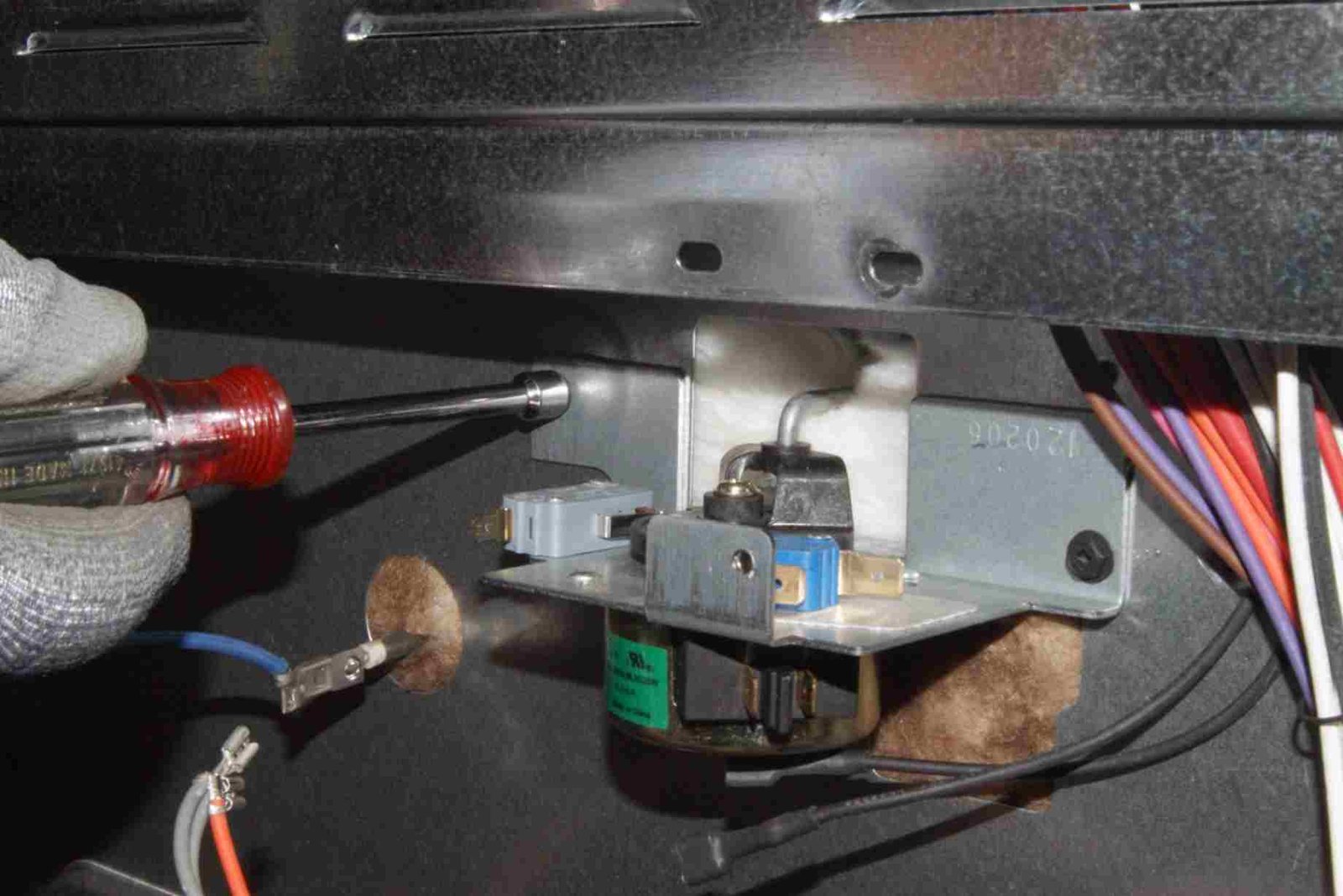Magnum Alert security systems are known for their reliability and effectiveness in securing homes and businesses. However, like all technology, they may sometimes require a reset to restore normal functionality or troubleshoot issues. Whether you are facing a power outage, an alarm malfunction, or a need to reprogram your system, resetting the system correctly is essential to ensure it functions smoothly. This guide will walk you through the Magnum Alert security system reset process and provide useful tips for maintaining the system’s optimal performance.
What is a Magnum Alert Security System?
Magnum Alert is a popular brand of security systems designed for both residential and commercial use. These systems provide comprehensive protection, including features like intrusion detection, smoke alarms, and emergency alerts. The systems come with control panels that allow users to manage and monitor security settings, arm or disarm the alarm, and receive alerts in case of an emergency.
Magnum Alert systems also come with backup batteries to ensure they work during power outages and can be programmed with customized security settings. However, these systems may occasionally experience technical glitches or require a reset after a significant event, such as a power failure or system error.
When Should You Reset Your Magnum Alert Security System?

Resetting a Magnum Alert security system may be necessary under several circumstances. Here are the common scenarios that may require a reset:
- Power Failure: After a prolonged power outage, the system might need a reset to resume normal operations.
- False Alarms: Repeated false alarms can sometimes be a sign of a malfunction, which could be resolved through a system reset.
- Battery Replacement: When the backup battery is replaced, a reset may be needed to synchronize the system.
- Programming Issues: If there is an error in programming the system or changing user codes, resetting may help clear the issue.
- System Malfunction: Any unexplained error or malfunction in the system may require a reset to restore functionality.
How to Perform a Magnum Alert Security System Reset
Resetting your Magnum Alert security system involves several steps, which vary depending on the model of your system. Below is a general guide that should apply to most models:
Power Down the System
The first step in resetting your Magnum Alert security system is to power it down. To do this:
- Disconnect the main power source (unplug the system from the wall outlet).
- Locate the backup battery in the control panel and disconnect it.
This will completely turn off the system and ensure that it is no longer receiving any power.
Reconnect the Backup Battery
After the system is powered down, the next step is to reconnect the backup battery:
- Reinstall the backup battery in its designated compartment within the control panel.
- Ensure that the battery is properly connected to the system.
Reconnect the Main Power Source
Once the backup battery is reconnected, it’s time to restore the main power:
- Plug the system back into the wall outlet.
- The system should automatically power back on.
Enter the Master Code
After powering on the system, you may be required to enter the master code to reset the system fully:
- Go to the control panel and enter the master code using the keypad.
- Follow any prompts on the control panel to complete the reset process.
Test the System
Once the reset is complete, it’s important to test the system to ensure everything is functioning as expected:
- Arm and disarm the system to check if the control panel is working properly.
- Trigger the alarm briefly to ensure it sounds and sends alerts correctly.
- Check all sensors and alarms to confirm they are responding appropriately.
If the system is still malfunctioning after the reset, you may need to consult your user manual or contact Magnum Alert’s customer support for further assistance.
Common Issues and Troubleshooting Tips
Even after a reset, there could be a few issues that users commonly face. Here are some common problems and tips to resolve them:
System Not Responding After Reset
If the system does not respond after performing the reset, double-check the following:
- Ensure the backup battery is connected properly.
- Verify that the system is receiving power from the main outlet.
- Try resetting the system again by following the steps carefully.
False Alarms After Reset
Sometimes, a system reset may result in repeated false alarms. To troubleshoot this:
- Inspect the sensors for any signs of dust, debris, or obstructions that may trigger false alarms.
- Make sure the system is programmed correctly, especially if you recently changed any settings.
Error Messages on the Control Panel
If you see error messages on the control panel after a reset:
- Refer to the system’s user manual to decode the error message.
- Try re-entering the master code or resetting the system once more.
Battery Issues After Reset
In some cases, the system might display a low battery warning even after replacing the backup battery:
- Ensure the battery is compatible with your Magnum Alert system.
- Check the battery connections and make sure they are secure.
- Perform another reset if necessary to clear the warning.
Trouble with Master Code
If you’ve forgotten the master code or are having trouble entering it:
- Refer to the user manual to retrieve or reset the master code.
- Some systems may require you to contact the manufacturer to reset the master code.
Maintaining Your Magnum Alert Security System

Regular maintenance can help prevent issues and prolong the lifespan of your Magnum Alert security system. Here are some maintenance tips:
Regular Battery Checks
Make sure to check the backup battery regularly and replace it when needed. A weak or dead battery can cause the system to malfunction.
Sensor Inspections
Periodically inspect all sensors to ensure they are clean, free of obstructions, and functioning properly. Dust or debris buildup can cause false alarms.
Test the System Frequently
Testing the system at least once a month ensures that all components, including alarms, sensors, and control panels, are working correctly. It also helps identify any potential issues early on.
Firmware Updates
Some Magnum Alert systems come with software or firmware updates. Make sure your system is updated to the latest version to ensure optimal performance and security.
Professional Servicing
Consider having your security system professionally serviced once a year. A trained technician can perform thorough inspections, troubleshoot any issues, and ensure the system is functioning at its best.
Magnum Alert Security System Reset Table
| Issue | Potential Cause | Solution |
|---|---|---|
| System not powering on | Power supply disconnected | Check power source and reconnect |
| Repeated false alarms | Sensor malfunction or debris buildup | Clean sensors and inspect for issues |
| Error messages on control panel | System programming or configuration error | Re-enter master code or reset the system again |
| Battery warning after reset | Incompatible or improperly connected battery | Ensure battery compatibility and connection |
| Forgotten master code | Lost or forgotten code | Refer to the manual or contact support |
Frequently Asked Questions (FAQs)
Q1: What should I do if my Magnum Alert system won’t reset?
If your system won’t reset, double-check that both the backup battery and main power supply are connected properly. You can also try resetting the system again. If the problem persists, contact customer support for assistance.
Q2: How do I know if my Magnum Alert system needs a reset?
If you experience repeated false alarms, error messages, or the system isn’t responding properly, a reset might be necessary. You may also need to reset the system after replacing the battery or after a power outage.
Q3: Can I reset the system without the master code?
No, the master code is typically required to reset the system. If you’ve lost or forgotten the master code, refer to the user manual for instructions or contact the manufacturer for help.
Q4: How often should I perform a system reset?
There is no need to reset the system regularly unless you’re experiencing issues. Only reset the system when necessary, such as after a malfunction or battery replacement.
Q5: Will resetting the system erase my programmed settings?
In most cases, resetting the system will not erase your programmed settings. However, it’s always a good idea to back up any important settings before performing a reset.
Resetting your Magnum Alert security system can help resolve various issues, such as false alarms, power outages, or malfunctioning components. By following the steps outlined in this guide, you can effectively reset your system and restore its functionality. Remember to regularly maintain your security system to ensure long-term protection for your home or business.